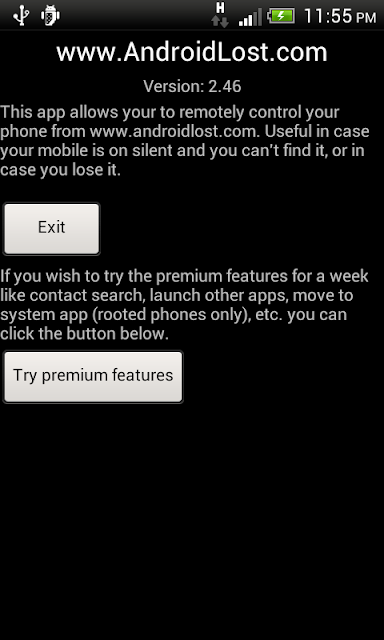The people has moved into smart world and so had the thieves. But a commoner would not realise that his phone can be stolen until he loses it. And so there is less chance that he had installed security apps in it. Once it gets stolen, all he can do is to worry.. Well, that is past now. With Androidlost, you can install the security app even after you have lost your phone.
Android Lost not only locates
by GPS (or network), but can also
remotely wipe or lock your phone,
take pictures, send message popups,
get call lists, erase the SD card , record sound from the microphone, start an
alarm, and much more—making it a
great security app.
You can install the app from the
Google Play site, and then send an
SMS to register your device with the
Android Lost website where you
control the phone. If you have tablet
without SMS, you can still remotely
register the phone with the Jumpstart
app.
Aviel Livay’s story of how he used
Android Lost to track his daughter’s
stolen phone showcases some of the best uses of the app and how useful it can be.
You can also use the app for non-
recovery purposes—to disable the
lockcode if you’ve forgotten it, for
example, or remotely control your
Android device from afar.
Also check out this video…
httpss://www.youtube.com/watch?v=gcTZbreowJM&feature=youtube_gdata_player