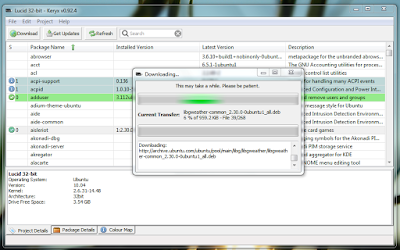With internet everywhere, offline installation won’t be necessary for many users. However, at sometime for someone offline installation may become inevitable. For such situations, Keryx is surely a saviour.
What does it do?
The Keryx Project allows users with limited internet connectivity the ability to download and update packages for Ubuntu.
The real beauty of Keryx is that access to a Linux computer is not required to access and download updates as the application runs from a USB drive and works with Linux, OS X and Windows.
How it works:
To use Keryx you first have to create and save a “project” to your USB drive. This is simply a snapshot of your currently installed packages on Ubuntu computer.
Then, when somewhere with internet access, you plug in your USB key, load up your profile and click the ‘Get Updates’ button to download all available updates to your USB drive for installation back at home.
By being able to reference your systems’ package list – just as Synaptic/APT do – Keryx download anything you don’t need but does ensure all necessary dependencies are pulled in.
How do I get new applications?
Use the search bar to locate the application you want to install. Highlight it, right click on it and then choose’ Download’.
The package(s) will be downloaded to your device ready for installation back on your Ubuntu box.
Installing downloaded updates/applications
When back at home/your computer you just plug your USB drive in, load up Keryx and use the ‘Project > Install’ button to install and apply downloaded packages.
Original domain for Keryx Project has been discontinued. However, you can find the Keryx Project currently in launchpad here.
Please post in the comment section if you ever need any help.
Source: omgubuntu